
This free smart PowerPoint template of a countdown timer can be used on screen to count down from a 20 minute starting point. It is a useful counter for tests and races, you could use it for team building activities. If you are struggling to focus set the digital clock and have a small treat at the end.
If you have enjoyed using this template, please let us know in the comments box below, what you used it for.
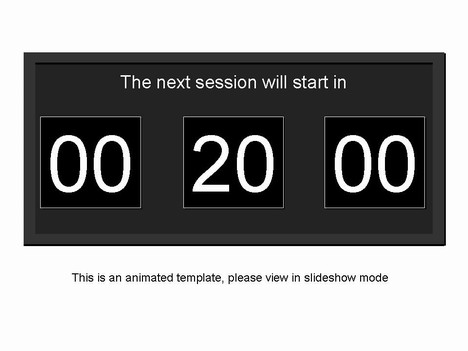

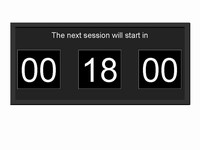
If you liked this PowerPoint Template we would appreciate you liking it on FaceBook or Tweeting it.
Published On: 8th Sep 2009
Read more about -Animated Powerpoint Templates , Black, Drama, Editor's pick, Maths, School, Time Template number 00217
-
it very good ideal and it help me for my homework
-
Dear creative team,
Good work indeed.
Can you also make a template which shows arrows originating from one point and moving to another point on a map.
-
super… this is what was missing. sometimes you say, we will continiu in a 15 min, but nobody keeps checking his watch. Great idea.
-
WoW!
That’s what you call ppt genius 😛
-
I’m a corporate trainer and I find this very helpful when:
– I’m giving my participants a time limit for activities in class
– I want my participants to come back punctually from their breaks.It’s great!
-
Will use this for a school project. Thank you. 🙂
-
Its very nice and I wanted to use at our monitor in the hall – telling when a project ends – but I needed days as well. so ill continue my search
-
it very good ideal and it help me for my homework
-
Absolutely fantastice, thank you so very much!
-
Wow! 🙂 this is pretty cool, now i don’t have to keep looking at my watch. Thanks. 😀
-
I love it. This will make transitions in my classroom go much quicker.
-
I can’t tell how great you are!
Thanks very much~~~~~~~ -
Good one. Am going to use this for the powerpoint presentation in my next review meeting
-
What I was after, using it for a chrismas prize draw, reat. Can you change the text?
-
Really great idea for persons involved in presentations. Congratulation!
-
how to use it?
-
Awesome!!! Thanks so much for putting this online.
-
Very nice! A question for you: I’m unsure how one would embed this into an existing presentation. It appears that the whole shebang would need to be embedded, so you couldn’t automatically have the clock start at 15 or 10 or 20 minutes. Correct?
Unfortunately, if true, then it wouldn’t be quite as elegant of a solution as I’d like.
-
Will use it in a community college classroom setting. timing down exams and breaks during class.
-
how to use it?
-
we love it…thanks
-
Great!! Very Good Template
Thanks
-
For my community college class – when we go on break this will be extremely useful – esp to get the students back in a timely matter which has been an issue.
-
I will use it in a presentation of my thesis ! thx a lot !!
-
Same as Natalia, participants must come back after coffee break on time.
Great ideas and very usefull and helpfull
-
I like it! Thank you !
-
Hola amigos alguien me podria explicar como funciona el temporizador? hace un rato que lo estoy viendo y aun no entiendo como debo hacer. gracias!!!! saludos
-
I will use it soon..it is a wonderful template.
Thank you for sharing it with us…!
-
I ran this as a slide show starting with the second slide (20:00) [slide show – start slide show – from current slide] and it started counting down from 20:59 (20:58, 20:57 …) If so, it’s a 21 minute countdown timer. To make it a 20 minute timer, you have to start at the slide that shows 19:00, which begins at 19:59 when you start the slide show. Similarly, for a 15 minute countdown, you have to start at the slide that shows 14:00.
Or, am I doing something wrong?
-
Thanks, very usefull!
-
very good, it’s very useful to me, thank you very much!
-
thanks, it is interesting
-
cool
-
Thankfulness to my father who shared with me regarding this website,
this website is genuinely remarkable. -
Amazing work! Thank you.
-
Muchas gracias
-
Liked the timer on powerpoint, good design. Thank you !
-
Great application to use every time we had Team Building activities!~ Thank you so much!
-
Is there any way to edit it? I would also like the time to be a graphic so that I can add it smaller to the corner of a ppt i already have. Is that possible?
-
Fantastic work… this is really really good PPT template… Many thanks!
-
I love countdowns 🙂
-
thanks for the templates, I would also like the time to be a graphic so that I can add it smaller to the corner of a ppt i already have. Is that possible
-
This is awesome! We don’t have to keep check on the clock and synch watches. Thanks so very much!
-
Hi
How can we add voice that count down from 500 or 100.
Thanks -
thank for you~^^
-
Thank you
-
If you could help me create a countdown timer for a 24-hour period that would be very much appreciated. 🙂
-
Thanks for these! They’re well animated and look good
-
Loved the template so much. Thank you! Great Job
-
Will use this for my class.Thank you!
