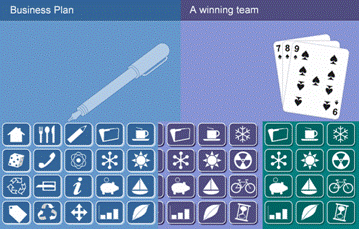Free Powerpoint Template Builder

A little while ago we had an idea to create a PowerPoint template builder.
We got our designer Nanci to come up with some designs for the template builder. We have tweaked the designs in order to make them as simple and as easy to use as possible.
PowerPoint Template Builder |
||||||||||||
|
The idea is simple – you just follow a three stage process to design your own PowerPoint template. Step 1 – Choose A ColourStep 1. Select one of a range of modern contemporary colour schemes. Step 2 – Select A TemplateStep 2. We have built a number of templates to match every one of the colour schemes. Simply select the template that matches the colour scheme. Step 3 – Add matching Clip ArtStep 3. Add in matching clip art. These could either be small icons, or alternatively they could be large line art.
Want to try it out? – Simply click on the link below. Click here to build a template>> These templates are free for you to use in your presentations.
|