
1. PowerPoint
Like it or loathe it, PowerPoint is here to stay. At 20 years old it is still the leading presentation software. At one point it was estimated that there are 30 million PowerPoint presentations given every day. But is it really time to Ditch PowerPoint?
2. Flash
For stunning presentations that you can also put on-line Flash is by far the best presentation technology on the market. The animation effects and the ability to import video are stunning. The biggest problem is that it takes a high degree of proficiency to get it to work for you. I have been on a couple of day classes and still find it extremely difficult to do even a most basic presentation. There are quite a number of examples of Flash Presentations you can find on the web.
3. Open Office Impress
Open Office Impress is the free open source presentation technology. It contains a number of features not available in PowerPoint.
4. Apple Keynote
For those of you using Macs there is a small community of people who use Apple Keynote. They have just brought out a new version.
5. Photoshop
If you want to make your presentations fly then you will need a way of easily editing images – for example to adjust the colours, or make images transparent. We use Photoshop a lot – but you could also use the open source equivalent Gimp. Why do you need to manipulate images – have a look at how to make incredible pictures.
6. NXPowerLite
NXPowerLite can compress files by as much as 75%, making them easier to use, store and share.
7. PowerPlugs Charts
If you want to make professional looking graphs and charts in PowerPoint then you will find the PowerPlugs Charts pretty hard to beat. The only downside is that once you have made the chart it is not easily possible to e-mail it to other people and allow them to change the image.
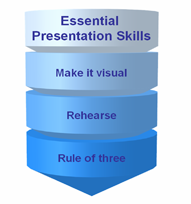 8. Perspector
8. Perspector
A nifty little tool for making 3d shapes for PowerPoint.
9. Color Schemer
PowerPoint comes as standard with the most appalling colour schemes. To solve this we extensively use an electronic colour wheel called Color Schemer. We bought the PC software but there is a free on-line tool at Color Schemer Online.
10. PowerConverter
PowerConverter is a nifty little tool that can convert PowerPoint to Flash. It is a nice way to put a presentation online and you can include navigation. We found that it was not fully compatible with all of the animation settings but was a good way to put a presentation online.
-
We missed off DirectorMX, which is similar to flash but runs from the desktop or CD rather than a browser.
-
I like AuthorPoint Lite for PowerPoint to Flash conversion. It is free and better than some paid tools out there and also helps you upload your presentation to AuthorStream and WiZiQ, where it plays like a youtube video in Flash format. You can even get a unique URL and embed code to play it in your site. I have seen some playing on the Ning network also.
-
is there a better way to present your powerpoint presentations other than using a projector?
-
I’m a novice trying to put together a presentation for 2 weddings and a graduation coming up in my family PHEW !
Is there any software program that is easy to use that will allow audio, video, animation ect. even put together a game or quiz formate.
Remeber your talking to a beginner.Mary
-
I have a presentation question but I don’t know if this is the proper forum. I am a photographer and I would like to be able to creat a photo presentation on a disk to hand to customers but with the restrictions that the presentation could not be hacked (misuse of photos) and could not be printed from screen (Ctrl P). Do any of the top ten presentation programs provide anything like that?
-
Scala Infochannel is very good but awfully pricey.
-
It’s a niche market, but I’ve been quite impressed with the results created by Latex and the Beamer layout.
Three advantages here are:
*great math and science layout
*Free!
*Presentation can be transported either as .pdf or a simple ascii file.Unfortunately, there is a bit of a learning curve.
-
How about MagicPoint? Simple text slides which are human-readable, and presentations can be created in a text editor.
-
The only problem is with sliderocket.com is that it is really slow. Not very usable in the real world.
-
What about Adobe Presenter and Adobe Captivate?
-
hey, i have a computer thts powerd by my hamster, i think this is the best softwear.
its called the Imac, its incredibly slow, and could power one light bulb on a dull setting, even though this is not a softwear program i strongly recomend not getting a mac, and spend your savings for a rainy day. -
You can also use crystal xcelsius
-
please include a presenatation software similar to ppt or captivate for making presentation slides
-
the information about all the topics should be more , to explain it better and ya you have missed adobe photoshp.
-
You missin it all, u hv worked with Microsoft Onenote…It is bad on Tutorials n Presentations.
-
Any body there have you heard of Easy Worship a presentation software? Please I would like to have a feel of it.
-
Corel Presentations is available with the WordPerfect Office suite. It’s Ppt compatible and will publish to HTML, PDF or Flash.
-
I just use a dell computer.
-
Powerpoint is very annoying for those of us with netbooks without diskdrives. We can’t install it. Wow, I sound like a spokesperson for all annoyed teens! That’d be good. Apart from OpenOffice Impress [which I already have] can someone point me to a better, free, downloadable version? Don’t get me wrong- I like Impress- but it does get glitchy sometimes.
-
they are all soooo awesome like omg they are soooooooo awesome man like dude just really awesome
-
try prezi.com
-
The best presentation tool by far is Prezi.com. It incorporates cross-platform online accessibility with a simplistic and beautiful design for presentations. Just face it, Powerpoint IS something we need to dump. Its old, clunky and very limited. Prezi doesn’t use slides, it uses an enormous canvas that will be leaving your audience in awe.
-
I LOVE PREZI!!
-
I’ve been experimenting with Prezi for presenting to an audience of around 600 regularly. It is a very interesting approach, especially vs. the “flip chart” paradigm of PowerPoint.
It seems like early version software – there are a number of things not there yet (no control over the format of individual words within a sentence, no automatically generated list formatting, color schemes are fixed…). A clever user can work around some of the limited word formatting, but there appears to be no way around the pre-configured color scheme/font selection combinations.
It’s Flash based with all the good and bad of that (mostly good from my perspective). Another major difference is the lack of an immovable background, over which the information is presented. This is a significantly different way of approaching presentation design. I think I’m going to like it…
-
please include a presenatation software similar to ppt or captivate for making presentation slides
-
Prezi.com
-
There is one interactive online software called prezi. Go to prezi.com and watch how capable and easy it is to create a good quality presentation. All work is created on a web browser and it is so easy to use to create the best animated presentations!
-
Yeah i recommend prezi….. it’s the Best!!!
Everone should check this out -
hello
-
Prezi is the best and kinda different from regular presentation…i liked it very much…
-
I am trying to create a slide/video presentation that will be via projector to a 23 foot sceen. Can anyone give me some suggestions as to what kind of software to created it in. We will be “throwing” the image about 35 feet. I am worried about quality/resolution.
-
People keep telling me that powerpoint is no good and that I should switch to something else. My use of Powerpoint is to provide cyclorama images for musical theatre productions. I include a mix of slides and movies. I find that the movies are s little faded, and that they tend to flash the first frame when moving powerpoint to the next “slide”. I would also like to be able to use slower fade in’s than powerpoint provides even on the “slow” crossfade setting. But I know how to use powerpoint well, and am loathe to change un-necessarily especially to mac where I would have to learn a new set of skills…..any advice?
-
I have seen presentations where this is a moving video playing in the background. Such as ocean waves, or a park setting with trees blowing in the wind.
Does anyone know what presentation software does this easily?
Thanks,
Richard
-
goooooooooood thnx and wrst
-
I love every computer except those that freezes
-
I was just browsing for related posts for my project research and I ended up stumbling upon this. Thank you for the much needed info.
-
prezi is a good one too 🙂 and its easy to use, you can also edit with other people at the same time.
-
i want about iphones/ipods?
and also which softwares are supported to iphone/ipods -
power point is a better presentation software.
But in films we could see some presentations that make us attractive.we can’t make presentations like that using PP. -
The best and the only one rather NO1 is PREZI !
Amazing !! And Free !!
Love it. -
Prezi is good particularly for presenting dense text content (the zoom in feature allows you to focus on specific points). Ir also gets the audience’s attention because it is different than PowerPoint. It does, though, require you to be more podium fixed, rather than just using a clicker to move through a PowerPoint presentation.
-
Vielen Dank fuer den Beitrag. Echt gut geschrieben.
-
Great tools – thank for the article.
-
Any idea who wrote this?
-
PREZI!
-
PresentiaFX anyone?
-
C’mon Keynote should have the first place..
I am convinced you can’t make a presentation with PowerPoint that even comes close to how awesome you can make one with Keynote. I’m not an apple fan but i got to hand it to them, The kind of presentations you can make with Keynote is just unbelievable.. -
I am looking for software that allows anonymous participation from all in a meeting through text or a twitter like feed during the meeting. Using smart phones as the main source for the incoming feed that will be Fed into the presentation. Can you recommend a company/software that can do this?
-
If you want to tell a story and keep folk focused on one point at a time with some nice ‘wow’ factor Prezi is a great tool!
-
if you want to tell a story and keep folk you listen carefully
-
I played a couple of minutes with Aurora 3D Presenter and iwas impressed. PowerPoint for grown ups!
-
Anyone listing Powerpoint under a headline that says “Presentation Software – The Top Ten” is wrong. Period.
-
thank u
-
Try Camtasia. Although not necessarily a dedicated presentation software in, my opinion is number 1.
-
Thank u so much u jst hlp to solve a topic i would be teaching my student may God richly bless u
-
thank you very much 4 giving me what i need in my project work, which i will be defending
