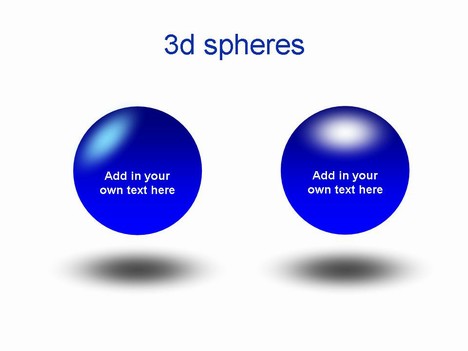
With PowerPoint and a little bit of fiddling, it is quite possible to make 3d shapes. Here is an example of some 3d spheres. These were created entirely in PowerPoint using just three layers and the fill effects functions.
You could use them as a neat way of illustrating some text, a list of ideas or as a way of making a PowerPoint menu. They have been produced in five colours that look a bit like a set of marbles.
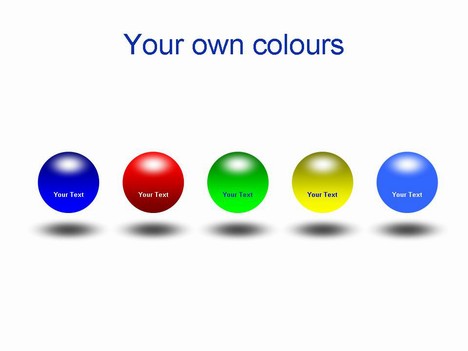


If you liked this PowerPoint Template we would appreciate you liking it on FaceBook or Tweeting it.
Published On: 3rd May 2010
Read more about -Clip Art Templates,Shape Powerpoint Templates , 3d shapes Template number 00381
-
The link to download the ppt file seems to be corrupt !?
-
It should be working OK now
-
It’s running — thank you
-
good stuff, makes life better having these great ideas around
-
I produce many presentations/charts for a large company. I desperately need some new, updated design ideas to get beyond the old standards we’ve been using for years. These may help. Thanks!
-
Nice. Easy to download and use.
-
Ini sangat membantu saya dalam mengerjakan tugas sekolah saya… Thank’s … ^^
-
VERY EASY FOR DOWNLOAD IT …. !
-
I’m new in Powerpoint 2010 and wanted to explore it using the Spheres design. Thank you very much!
-
Am still not so familiar in using Powerpoint 2010. Inserting spheres and formatting its color, text, text is a big challenge for me. Thank your for these samples.
-
It is a great free gift.As a professor involved in teaching,I find them so useful
