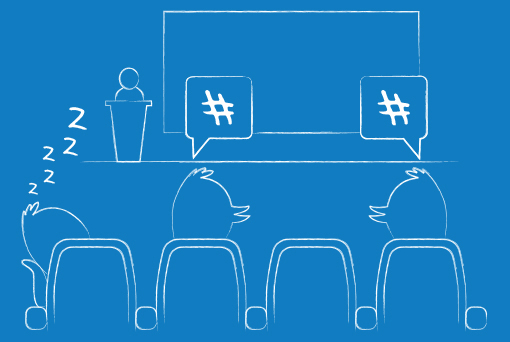Simon Morton shares a chapter of his latest book, “The Presentation Lab”.
Understanding the presentation landscape
There’s no getting away from it, bookstores, social media and the web are awash with great advice to support the business presenter. Tap “help with business presentations” into Google, and you’re greeted with over 450 million results.
The good news is that most of these links will offer considered, practical advice to help you navigate your way through a formal presentation. They’ll no doubt provide hints and tips on how to stand, project your voice and ensure that your PowerPoint slides look good. If you’re wearing a suit, presenting to an audience that knows not to ask any questions until the end of the presentation and are determined only to use PowerPoint as a visual aid, you’re in good hands.
The bad news is that most business presentations are nothing like this.
Indeed, most of the day-to-day presentation situations in which you’ll find yourself do not lend themselves to the (many) rules that surround formal presentations. You’ll often be presenting to a single individual over an informal coffee or to a group on a topic that needs greater levels of interaction than a linear PowerPoint slide deck will support. You might be next up on stage at a conference and can tell from the coma-like expressions of the conference audience that another 30-slide PowerPoint deck would push them over the edge.
Whatever the particular details, more and more presentation situations exist outside of this ‘formal’ environment. Yet pretty much the entire canon of presentation thinking remains transfixed on addressing the shortcomings of the “I speak, you listen” format.
How does the Presentation Landscape break down?
As with all good things in the presentation world, the landscape breaks down rather nicely into three key areas shown in the graphic below:

And while they aren’t hard-and-fast rules, there are some basic parameters we can use to determine which kinds of presentations might fit into each.
The Formal Presentation
 As already highlighted, the Formal presentation is the traditional setting for PowerPoint, Keynote and the multitude of other presentation software packages. Used properly, these tools can be incredibly powerful and guide an equally formal audience down your chosen path, to a mutually satisfying conclusion.
As already highlighted, the Formal presentation is the traditional setting for PowerPoint, Keynote and the multitude of other presentation software packages. Used properly, these tools can be incredibly powerful and guide an equally formal audience down your chosen path, to a mutually satisfying conclusion.
Typical presentation scenarios that fall into the Formal category are bids and pitches, conferences and investor presentations. They have one thing in common: the presenter speaks and the audience listens, and then (ideally) a lively Q&A session kicks off at the conclusion of the presentation at the behest of the presenter. In short, the majority of the presentation is a broadcast rather than a conversation.
If it seems that I’m a little snooty about ‘Formal’ presentations, or that I feel they lack an intimacy that plays well with audiences, please know that this couldn’t be further from the truth. Getting ‘Formal’ presentations right is hard – damned hard. This is because these kinds of presentations, more than any other, are subject to disengaged audiences. They also frequently have more at stake, which inadvertently but understandably puts the presenter at a disadvantage before they’ve even stepped onto the stage. Formal presentations are also more likely to be ‘one-offs’ or delivered irregularly, which means that studious rehearsal is required by all involved (and, lest we forget, most of the intended rehearsal time will be eaten up by last-minute changes to the slides – an unavoidable part of human nature).
My semi-snooty tone might come from the fact that the Formal presentation structure has been foisted on presenters and audiences alike for way too long. We’ve followed the unwritten (and in some cases, written) rules regarding posture, diction and how many bullet points you’re allowed on a slide so slavishly that they’ve hindered audience engagement. Communication – the primary goal of most presentations – is, ironically, the first casualty of over formalizing.
So how do we fix this? Being a little more casual with all presentations is foolish, since some do demand the formal approach. However, a good place to start is to recognize that not all presentations fit the same mold.
This leads rather nicely onto our next category – the Interactive presentation.
The Interactive Presentation
The ability to interact has never been so widely embraced as it is today. Our media thrives on its ability to engage and interact with its audiences, from the occasionally hysterical discussion boards on newspaper websites to the hordes of business Tweeters and Facebookers, to the ease of voting contestants on and off reality TV shows. (My children don’t believe a Saturday evening in front of the TV is complete if they haven’t called a premium-rate phone line to vote off a dancer/singer/juggler who doesn’t meet their high standards.)
With interaction being so prevalent across the media landscape, it seems strange that presentations have, on the whole, managed to dodge the trend. It might be that conventional wisdom scorns the idea of an audience asking questions throughout a presentation; heaven forbid they got ideas above their station and started driving the presentation towards something that actually appealed to them. Or, it might be that presenters have preferred to stay within the lines and stick with the formal approach.

| Interestingly, of all of the new forms of interaction, Twitter has been the one to build at least a semblance of a relationship with presentations. Sharing Twitter hashtags as a way of sharing thoughts and information is now standard practice at conferences and seminars. Although it’s something we must approach with care – as the following story demonstrates. There is an apocryphal tale of this concept of including Twitter-based interaction going horribly wrong at conference – a tale that sends shivers down the spine of any business presenter. The conference organizers thought that it would be good to have a feed of all the conference hashtagged tweets projected onto a screen as each speaker presented. In theory, it’s a fine idea, since it allows people to offer their own thoughts and insights as the presenters deliver their findings. And so it was – until one of the speakers, well, bored the audience with a confused message – one with way too much content and incredibly text-heavy slides.
“I’m bored already and it’s just the first slide” came the first broadcast Tweet, projected proudly onto the screen behind the presenter. And so it continued throughout the poor speaker’s presentation. If anything, it gathered pace and turned into nothing short of a car crash until the conference organizer turned off the live feed
|
Another reason for the lack of interactivity in presentations is that presenters are simply not aware that many presentation tools at their disposal are eminently capable of supporting an interactive audience engagement.
| This reminds me of a project we carried out for Microsoft in the UK many years ago. We had been asked to support a team developing an internal presentation that shared the results of a long-term efficiency study. As you might imagine, Microsoft is stuffed to the rafters with very intelligent and inquisitive people. There was no doubt that the audience to whom our contacts would be presenting were going to want to question, delve and interrogate the findings. As such, taking the standard ‘Formal’ approach to the presentation project seemed a little too rigid to ensure proper audience engagement. After discussing the matter with the project team, we threw out the concept of a linear presentation and replaced it with a fully interactive PowerPoint presentation using Custom Shows and an intuitive menu system.
We went to work to develop the structure that would support this approach. We ended up creating a powerful ‘interactive toolkit’ presentation using nothing more than PowerPoint. No fancy widgets, no code scripting and no expensive plug-ins – just PowerPoint. Perhaps most memorable was the shocked cries of “how the hell did you get PowerPoint to do that?! That’s amazing!” from our customer – the same customer who been part of the team who owned, developed and sold PowerPoint to millions of business presenters all over the world. If this doesn’t highlight how little of our chosen slideware’s capabilities we waste, I don’t know what does! |
The starting-off point is ultimately less about the tools you choose to use and more about the decision to move away from the Formal approach’s comfort zone. When we embrace the Interactive approach, we must rethink the rules and allow a presentation to become more about discussion than broadcast. This apparent lack of control demands that the presenter has a much greater grasp of the presentation story and message, an intimate knowledge of the tool, and an awareness of the audience and how and when to react to their engagement.
Make no bones about it: as the presenter, you are still in charge of the process and need to navigate the presentation and your audience from A to B. The only difference with the Interactive model is that you may meander ‘off-course’ occasionally if and when a given topic proves of particular interest to your audience. But as long as you complete the journey and end up at ‘B’ with message duly delivered and understood, then it really doesn’t matter how circuitous a route your audience may have taken you. You’ve still succeeded.

The good news is that it’s not as scary as it sounds! A good interactive presentation requires as much from the presenter as a business conversation. You simply need to know your subject — since there’s no opportunity to simply read words from the slide autocue style – and be ready to listen to your audience.
As such, the good presentation opportunities to move from a Formal to Interactive style are exhibitions, demonstrations and account management sales meetings. It’s less about delivering a ‘slick pitch’ and more about building a bond and rapport and demonstrating you can support your audience.
It’s for these reasons that Interactive presentations tend to work best for smaller audience groups. Any more than five audience members and you can find yourself in the middle of an argument rather than a conversation. At this point, you’ll be better served by calling upon the more traditional rules of the Formal approach.
The question remains – why eschew the well-established Formal approach for the apparently more risky Interactive route? The answer is simple: audience engagement.
Ultimately, the reason we present is to engage with the audience to the point where they will listen to, understand and ideally act on our message. By putting them in the driver’s seat and allowing them into the presentation conversation, you dramatically change the dynamics of the presenter–audience relationship. You’re giving them license to test, question and evaluate your message as part of the process. By doing so, you’re much more likely to keep the audience on your side and thus to get the result you desire.
The Informal Presentation
 Paradoxically, this is both the most natural form of communication but also the most difficult presentation approach to get right. The Informal presentation still requires sufficient structure to guide the presenter and their audience from A to B. However, you must do so in such a way that does not impact the ‘cozy/non-threatening’ environment that both parties enjoy.
Paradoxically, this is both the most natural form of communication but also the most difficult presentation approach to get right. The Informal presentation still requires sufficient structure to guide the presenter and their audience from A to B. However, you must do so in such a way that does not impact the ‘cozy/non-threatening’ environment that both parties enjoy.
The example I always use is the ubiquitous airport bar conversation. You’re unwinding with a beer while waiting for your flight to board when you strike up a conversation with the person next to you. As business people do, you ask each other what line of work you’re in and the reason for your travel. One thing leads to another, and soon enough you’re sharing your business message with your new friend – just like you had done three hours prior to a room of prospects.
The power of the Informal presentation is that rather than pulling out your laptop and firing up PowerPoint – thereby killing the nice, informal environment you’ve created – you are able to tell/sell your story using no more than a napkin and a pen by way of visuals.
Note: the use of handmade impromptu visuals as part of an Informal engagement is not restricted to bars! It’s a running joke in our offices that I find it difficult to chat with anyone without a pad of paper and selection of pens to hand. I’m always doodling to visually share my thoughts and ideas with someone. Despite the jokes, people understand that this is my informal way of presenting and engaging with the team, and ultimately ensuring that they understand and receive my message loud and clear.
It’s essential to know that using an Informal approach only works if the presenter really knows their subject. This is more than aimless doodling and a meandering story; it’s about recognizing that the engagement with the audience demands a more relaxed approach, while still delivering a focused and powerful message.
Lest we forget… Remote presentations
In addition to these face-to-face presentation approaches, we must also give a nod to the ever-increasing remote forms of presenting – be that as a one-to-one web presentation, larger webinar group or recorded presentation on platforms like Slideshare and YouTube. There’s no doubt that attempting to cover off all these options in a chapter of a book would not only be silly, it would be selling you short. It’s a huge topic that demands a book all of its own. However, there are some basic rules to bear in mind should you find yourself delivering to a webcam in an empty office: 1. When in doubt, follow the ‘Formal’ presentation format’s rules. If you think interaction is difficult enough to pull off when you’re face-to-face with your audience, it’s nearly impossible when talking to a ‘virtual’ audience – no matter how many Chat and Hands Up buttons your software provider may have bestowed upon you. 2. You’re fighting temptation from a variety of distractions every minute you’re speaking. When presenting face-to-face, you’ll have a strong sense of when the audience is engaged – and when they are not. Most audiences are well mannered and courteous enough to rarely allow you to see them checking their e-mail, logging onto Facebook or tucking into their lunch. However, all of these social graces leave the room when you’re not in their presence – and you and your presentation are fighting for their attention. The solution is simple: make your presentation more interesting than their Facebook buddies! 3. Murphy’s Law – no matter how well you prepare, incidents will happen. Every seasoned remote presenter has a war story about the time the broadband connection failed them, or their prospect’s firewall blocked them out of the network. They’re like badges of honor (of which I have several). From a technical standpoint, about all you can do is check the connection, rehearse with your contact wherever possible – and keep your fingers crossed. There are, however, some situations against which you can guard yourself. I recall attending a remote presentation from a vendor who was working from home. Everything was going to plan until we suddenly heard a door open very loudly and a child’s voice proclaim, “Mom – I need to use the bathroom really badly”. (Such are the joys of remote presenting and parenting.) If nothing else, locking your door and letting your family know what you’re doing is a good first step! Note – If the presentation is so important that you simply cannot allow it to fail, jump on a plane and present in person. Your audience is likely to appreciate the dedication you’ve shown, and you can rest easy knowing that you won’t have to fight technology or marauding kids on top of the pre-presentation nerves! |
Delivering Competitive Advantage
The evolving Presentation Landscape is an incredibly exciting change in the way we deliver our messages to audiences. In my opinion, it trumps any new technological developments (while the birth of the iPad/tablet was exciting, it’s just another tool at the end of the day) or new design thinking.
The Presentation Landscape takes our ability to truly build a relationship with audiences to a whole new level…something that no single presentation tool will ever be able to do.
The reason for this bold statement is a simple one – it relies on people recognizing and acting on the opportunity. Once we understand the dynamics in play at any presentation situation – and use this insight to apply the right story-telling approach and tools to meet the audience’s requirements – we automatically move up the scale in terms of engagement. This increased engagement provides us not only with a greater chance of meeting our objectives (remember Must-Intend-Like!) but also of addressing our audience’s specific needs.
There’s no getting away from it: a greater understanding of the Presentation Landscape coupled with a Blended Presenting approach delivers huge competitive advantage that, while useful for internal or conference presentations, is invaluable for sales or investor presentations.

Blended Presenting – A Customer’s Tale
As news of our Presentation Optimization methodology spread, we started getting calls from international companies looking for support and guidance. These were always exciting projects that combined travel to some remarkable countries with the opportunity to work with some truly fantastic companies and people.
Of all these early international projects, there is one that stands out for a couple of reasons. We’d been working with the European offices of a German software company for a number of years, having supported them in all manner of different presentation scenarios. We’d been there for sales decks, kick-off events and for internal presentations – and we’d used PowerPoint as the visual tool each and every time.
There’s no doubt that they’d categorized us as their “PowerPoint people”. This suited us down to the ground; they required a lot of PowerPoint, we had a great reputation within the business and, top down, they were nice people to work with. Then the message spread to the US.
I was asked to join a confidential conference call where it was announced that the software company was in the process of acquiring one of their largest competitors. This acquisition would make a huge difference to the already very impressive business – a revised and improved customer proposition, greater leverage in a vibrant marketplace and the opportunity to embed themselves even deeper into their growing customer base. It was all very exciting – and they needed a PowerPoint presentation to release as part of the rollout training and coaching for their global sales team. I was summoned to the US and arrived at their offices fresh as a daisy after being flown over business class and being put up in one of the finest hotels the East Coast could offer.
With a suitably senior (and, let’s be honest, expensive) executive team seated behind closed doors, we commenced the Presentation Optimization process. We established a good understanding of the prospect audience, discussed objectives, and quickly identified a compelling key message (it was such a wonderful proposition that none of this was all that tricky). Then we moved onto the content.
And this is where the cold sweats started.
The audience heatmap profile was heavily weighted towards the Factual with a strong sense of Visionary. This was to be expected – it was a highly technical sale with a multimillion price tag attached. Due to the very technical nature of the new combined solution, we were going to have to get pretty detailed quite quickly in terms of content, which could alienate the Visionary section of the audience. My business prides itself in getting PowerPoint to do things it wasn’t originally designed to do, but this seemed like a step too far.
I had no option but to voice my concerns. So, with more than a little trepidation, I turned to my senior and generous hosts and uttered the fatal words: “This isn’t right for PowerPoint. I don’t see how we can make this work using simple slides.”
Somewhat understandably, a silence fell over the room. (Oh dear.)
I pressed on, however, explaining that the story itself was extremely compelling and that by sticking purely to PowerPoint, we ran the very real risk of switching off what should and would be an audience hooked on everything we had to say.
I suggested that we continue to think visually and see where the rest of the session took us. I think it’s fair to say that there was a sense in the room that this had all turned a bit sour…and I was to blame. (Oh dear indeed.)

About an hour in, I had a flash of inspiration after scribbling up comments and ideas on the very fancy electronic whiteboard. I was using the whiteboard to share my ideas and demonstrate visually my message; so why couldn’t my customer and their sales team do the same thing?
Over the following three hours, we created a proposition story that could be visualized using the whiteboard. We “topped and tailed” this innovative approach using conventional PowerPoint; this not only suited the audience but also gave the presenters a familiar and defined way of starting and concluding the formal presentation.
The customer was delighted and went on to make a huge success of their new combined solution, cutting a swathe through the competition and opening up new opportunities left, right and center.
Importantly, there were a couple of completely unforeseen benefits to this new way of presenting. It seemed that the audience was compelled to interact as the salesperson used the interactive whiteboard to tell the visual story and explain how the elements might work for their prospect; they often jumped to their feet, grabbed a marker and drew their requirements right on the board. Despite our best efforts, PowerPoint or Keynote never got close to this level of interactivity.
Add to that the fact that our customer’s sales team now had a visual describing their prospects’ specific requirements IN THE PROSPECT’S HANDWRITING. This meant that they could use the wonders of Smartboards to e-mail and insert them directly into proposal documents – and could reference them later on to produce a truly bespoke offering.
From moments of blind panic came a solution that exceeded all of our expectations.
Personally, this was a sea change in the way we looked at the entire process of presenting. By challenging the established norms and mixing things up a bit, we’d made a great story even more powerful and palatable for the audience. It was a simple as using the right tool at the right time for the right type of content — and by doing so, we’d inadvertently created a new approach to presentations. Blended Presenting had been born.
We no longer view presentations as necessarily being purely of one format. Our customer base now generally accepts that getting the message and story optimized is the first and often most challenging phase in the development of a presentation. The visualization of that story into an array of different presentation outputs is the fun bit. It’s what allows us to engage with any audience type, in any number and in any situation in a way that truly makes a difference.
Suddenly, the audience is in charge of the format the presentation takes – and the presenter is able to call upon any number of combinations from their toolkit of formats.
It’s exciting, it’s relevant and it’s powerful.

Simon Morton
Simon Morton launched his PowerPoint presentation design company Eyeful Presentations in 2004, with a simple goal of creating better, more effective business presentations that would engage audiences and actually get presenters results and success. A published author, his first book, ‘The Presentation Lab’ is making waves and has been released around the world in 6 languages. A hugely experienced speaker, writer and trainer, Simon is recognized as an influential business leader and expert in the field of presentations. Connect with him on LinkedIn or follow him on Twitter.