
Blue Swirling Lights template on a dark background – complete with colour scheme and a range of inbuilt slides.
Designer: Jonathan Ball
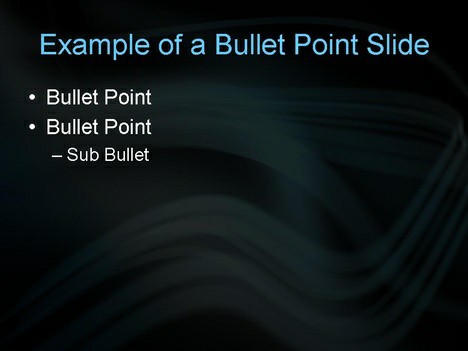
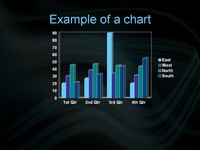

If you liked this PowerPoint Template we would appreciate you liking it on FaceBook or Tweeting it.
Published On: 1st Nov 2006
Read more about -Abstract Powerpoint Templates , Black, Blue, High Quality, Light Template number 00003
-
vry intresting
-
Very nice 🙂
-
do u have any backgrounds that relate to holland? if u do, please tell me, i need some. thanx. xD
-
Looking for something simple, but interesting.
-
good job
-
wooow ..very nice i like it ..
-
nice
-
i love the dark blue background but it would look even better if there was a light blue highlight to it. like maybe a strip to the side or an electric blue edging on one corner. it draws in the eye to the center and reduces the look of negative space, improving the quality of the overall presentation
-
the dark blue background is terrible. i was looking for such Template for a long time. well-done guys!
-
ppt superb
-
how do we install these templates?
-
what a template! i love this…
-
hey this is awesome! i’ve done my presentation with this background and it looks so ellegant!
i love this, thank u so much!! -
I have satisfied to use ur themes, thanks a lot for that.
I impressed on the site.
-
SVP comment peut-on enregistrer ou bien les télécharger ces modéles ?? car j’arrive pas
Merci beaucoup.
-
vous devez cliquer sur “Télécharger PowerPoint (PPT)” et enregistrer le modèle à votre ordinateur

