
A really easy way to spice up your images in PowerPoint is to pop them into a photo frame. This has – until now – required you to have a good working knowledge of Adobe PhotoShop to create the effect.
We have created a range of photo frames – in both vector and image format – to make your presentations shine. You can download these for free.
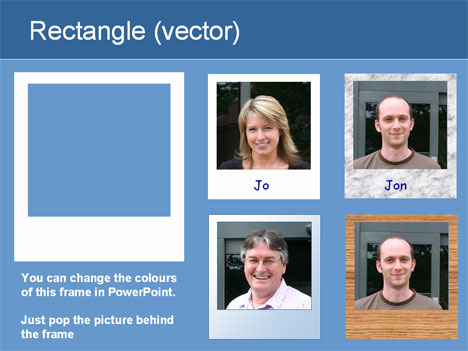
With the vector formats you can change the colour and the edges of the photo frames in PowerPoint. You can also add on shadow effects. You just have to drop a picture in behind the frame.

We also have some other photo frames in the presentation that are transparent png images and so the colours cannot be changed.

To download the photo frames simply click on the link for the template page.
-
i think power point is a very good microsft icon and it is helpful to kids in middle school like me
-
hi you. i’ve been looking for somthing like this for a whole year. and now i found it.
-
this is so cool. i’m actually gonna get powerpoint presentation
yipeeeeeeeeeeeeee
-
ok iwant t make my powerpoint and i can’t why?
-
it’s absolutely good for us
-
its really helpful and necessary in todays world.
-
Thank you!
-
perfeitooooooooooooooooo
-
its good 4 use
-
thankyou for a nice powerpoint template
-
These all are very awsome nd usefull for us
