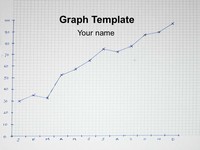PowerPoint slide ideas
A well-designed good-looking presentation is essential in getting your message across. But do you know what makes a good-looking presentation? Or have you ever run out of ideas for great-looking PowerPoint slides?
Well, here are three slide ideas for you to consider that should help you with your presentations.
1. Make the first slide stand out
Your first slide needs to catch your audience’s attention, and quickly. Don’t clutter it with too many words, a quick clear title is what is needed. Don’t complicate your title slides with lots of words, unless you’re planning for your audience to sleep right from the start!

2. Don’t use low-quality photos or illustrations
Ever tempted to take some quick photos on your mobile, or use a dodgy screen grab from the web? Well done, this just tells your audience you are cheap, and makes your product or service look unprofessional.
Do make the first slide stand out if you can, a good image will work well here, so don’t use poor quality photos or illustrations.
Why not try a stock library like istockphoto? They sell high quality images for as little as $1 and can help you look more professional.

Of course, you can create your own images, just make sure they’re up to a high standard and relate to your presentation. Don’t make images too small and plaster them all over a page, and take time to make sure the colour matches the rest of your scheme.
3. Ditch the standard chart settings
Do you often use standard graphs and bullet points in your slides? Don’t they look boring and messy? Why not lose the defaults and try different ways of presenting a list of information.
These first two slides (above) feature personalised numbering styles. That’s right, we ditched the default page numbering. Why? The default page number function in PowerPoint is quick but very boring, so why not create your own? It adds a bit of extra interest to a page and shows you care how your slide looks.
How about using colours and other graphics to represent a list or graph? And keep it simple, does you audience need a complex graph or long list to get the point? A complex graph or list will more likely cloud the issue. Short and simple text and images have more impact and will be more easily remembered by your audience.

Do you have any other ideas? Please leave them in the comments box below.
Recommended Pages
-
add lots of color!